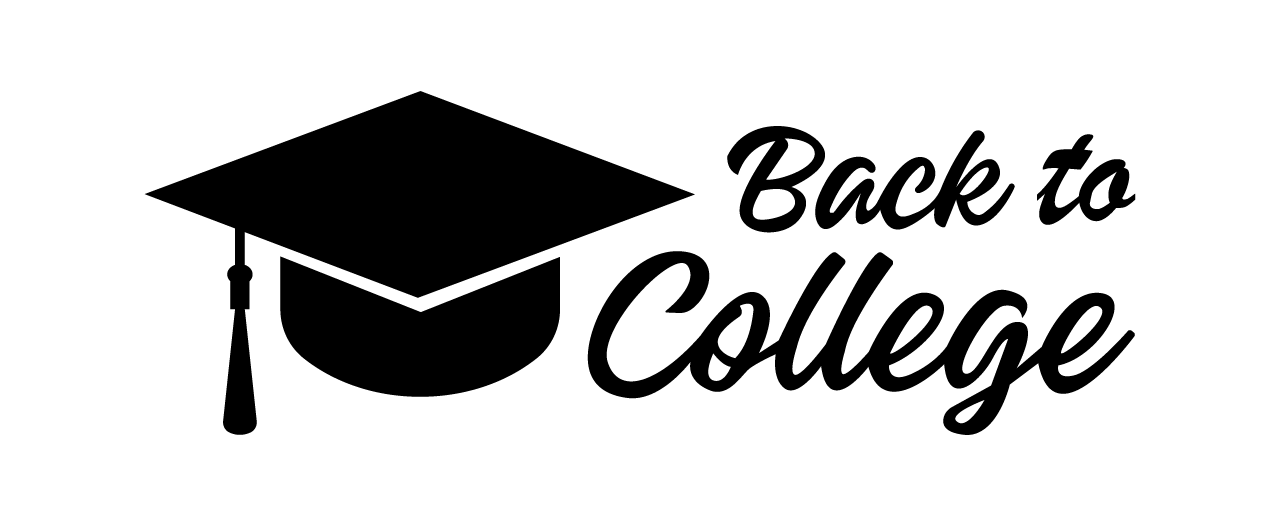CGPA Calculator is a tool designed to assist students in calculating their Cumulative Grade Point Average (CGPA). CGPA represents the overall academic performance of a student, calculated by averaging the Grade Point Averages (GPA) awarded each semester, weighted by the number of credits. This tool simplifies the process, making it easy for students to understand and track their academic progress.
| Number | Grade | Point |
|---|---|---|
| 80% and above | A+ | 4.00 |
| 75% to less than 80% | A | 3.75 |
| 70% to less than 75% | A- | 3.50 |
| 65% to less than 70% | B+ | 3.25 |
| 60% to less than 65% | B | 3.00 |
| 55% to less than 60% | B- | 2.75 |
| 50% to less than 55% | C+ | 2.50 |
| 45% to less than 50% | C | 2.25 |
| 40% to less than 45% | D | 2.00 |
| <40% Less than 40% | F | 0.00 |
How to Use CGPA Calculator?
To use this CGPA Calculator, follow these steps:
- Add subject names.
- Select grades.
- Enter credit hours.
- The calculator provides the GPA and overall CGPA. Additional subjects or semesters can be added as needed.
How to Calculate Cumulative Grade Point Average from Marks
CGPA is calculated by dividing the total number of grade points earned by the total number of credit hours undertaken. Each subject’s grade point is multiplied by the credit hours, summed up, and then divided by the total credit hours.
To calculate CGPA from marks, you need to add up the grade points for each subject and divide the total by the total number of credits. The grade points are obtained by multiplying the grade received by the credit value of the subject.
For example, if you received an A (4 on GPA scale) in a subject worth 3 credits, your grade points for that subject would be 12 (4 x 3). Once you have calculated the grade points for all your subjects, you can add them up and divide them by the total number of credits to get your CGPA.
CGPA to Percentage Calculator
This tool converts CGPA into a percentage, often using a specific formula (like multiplying CGPA by 9.5 in some systems) to represent the overall performance as a percentage.
Use Cases of CGPA Calculator
- Tracking academic performance semester-wise or year-wise.
- Estimating future GPA requirements for academic goals.
- Analyzing strengths and areas for improvement in specific subjects.
Benefits of Using CGPA Calculator for College Students
- Simplifies the calculation of GPA and CGPA.
- Offers a clear understanding of academic performance.
- Assists in academic planning and goal setting.
Disadvantages of Using CGPA Calculator
- May not accurately reflect a student’s knowledge or skill in specific subjects.
- Different institutions might use varied conversion criteria, leading to inconsistencies.
- Overemphasis on percentage may undermine the importance of qualitative skills and overall learning.
CGPA Calculator vs GPA Calculator
CGPA Calculator provides a cumulative average of grade points across multiple semesters or years, whereas GPA Calculator typically calculates for a single term.
On the other hand, CGPA gives a more comprehensive overview of a student’s overall academic performance.
| Aspect | GPA Calculator | CGPA Calculator |
|---|---|---|
| Calculation | Calculates GPA for a single semester | Calculates CGPA by obtaining the mean of GPA awarded every semester and dividing by total credits |
| Purpose | Calculates the Grade Point Average (GPA) for a single semester or term | Calculates the Cumulative Grade Point Average (CGPA) for all semesters or terms |
| Input | Grades and credits for each course in a single semester or term | Grades and credits for each course in all semesters or terms |
| Output | GPA for a single semester or term | CGPA for all semesters or terms |
| Grades | Uses grades like A, B, C, D, or E | Uses grade points commonly from 1 to 10 bifurcated across a particular range of marks |
| Use Cases | Useful for calculating semester-wise performance and short-term goals | Useful for measuring overall academic performance and long-term academic planning |
| Frequency of use | Typically used at the end of each semester or term | Typically used at the end of each academic year or upon graduation |
| Conversion to Percentage | Can be converted to percentage using a standard formula | Can be converted to percentage using a formula that may vary depending on the university or country |
| Relevance | May include options to convert grades between different scales or calculate GPA for different grading systems | May include options to view GPA breakdown by subject or semester |
How do I improve my GPA?
Raising your GPA involves hard work, dedication, and a few key strategies:
- Avoid unnecessary classes
- Seek help from tutors and instructors
- Set realistic goals
- Take classes seriously
- Choose regular-level classes if advanced classes are hurting your GPA
Additionally, utilizing the Raise GPA calculator can help you set realistic GPA goals, determine required grades, and track your academic progress. With hard work, dedication, and the right tools, you can embark on a journey of academic excellence and pave the way for a fulfilling educational journey.